Chat With Me

Surely you’ve heard of it. ChatGPT is a generative AI chatbot developed by OpenAI and launched in late 2022. Within two months, it became what was then the fastest-growing consumer software application in history, with over 100 million users. Based on a large language model (LLM), ChatGPT enables users to refine and steer a conversation towards a desired content output. In May 2024, OpenAI introduced GPT-4o (“o” for “omni”), the latest iteration of the LLM that fuels the chatbot, promising improved speed and interactive capability. Experiment for free; pay $20/mo. for the latest LLM and additional features. chatgpt.com
Tips for Writing Effective ChatGPT Prompts

Prompting (aka prompt engineering) is a learned skill that greatly impacts the quality of content you can generate using an AI tool. While multiple tools rely on prompting, ChatGPT is a free and simple platform for experimenting.
- Use action words. Start with words like “Create,” “Write,” “Explain,” or “Generate.”
- Describe the project. Write one or two sentences about your goal, purpose, and details, such as intended word count.
- Add context. Provide examples to help ChatGPT understand what you’re
- Be clear and specific. Avoid vague prompts, which can lead to vague responses.
- Assign a role. Specify an identity, point-of-view, or profession to help guide the tool’s responses.
- Understand your audience. Consider their needs, preferences, and pain points; tailor your prompts to their interests.
- Use natural language. Write prompts in easy-to- understand language for best
- Experiment. Try different prompts and layering in consecutive prompts.
A Copy Writing Assist

Copy.ai is a copywriting tool—best used for brainstorming and drafting content such as emails, social media posts, website text, sales or ad copy, and … headlines. The platform offers over 90 templates (e.g., a blog post wizard) to get you started. It also includes a feature called Infobase that allows you to save and tag content specific to your business (say, mission statement or blog content) and reference it, instead of only public sources, for future content generation. Copy.ai maintains a zero-retention data policy, meaning that your inputs remain confidential. Freemium (free basic plan; pay for additional features). copy.ai
It’s Fire for Designers

Adobe Firefly is part of Adobe’s Creative Cloud suite of design tools, bringing generative capabilities to Photoshop, Illustrator, InDesign, and Adobe Express. Firefly can generate striking text effects, transform text into images, and recolor vectors to create a wide range of color variations. Adobe’s transparency model means it “trains” this tool entirely on images contained within its own database of stock images and public domain material to avoid copyright infringement. As with most AI tools, effective prompting yields the best results. Creative Cloud subscribers use via generative credits; try limited version without subscription for free. firefly.adobe.com
Get Your AI Tools Here

Overwhelmed by the sheer number of AI tools out there? Futurepedia, an extensive directory of AI tools, can help you find the right tool for a specific task. The site catalogs over 5,500 AI tools organized into 10 categories, including productivity, video, text, image, audio, and business, each with its own set of sub-categories. The Futurepedia team vets tools for inclusion and provides guides and popular YouTube videos (hosted by the smart and personable Kevin Hutson) to help users understand them. Each tool profile on the site includes overview info, key features, pros/cons, pricing, a multi-point rating, reviews, and tool alternatives. Free; sign in for personalization features. futurepedia.io
Fast Drawing for Everyone
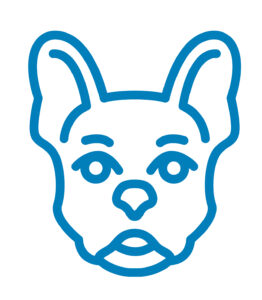
AutoDraw is an “A.I. experiment” from Google Creative Lab that enables you to create simple drawings quickly and easily. The tool pulls from datasets of (named) artists to provide options and suggestions as you draw (“Yes, I’m trying to draw a dog.”). Once you pick a supplied idea, or stick with your own, enhance your drawing with color, change the size, add type. Use AutoDraw to create simple graphics for your content or to help communicate that vision in your head. Share or download the end result. Use the web app on any device. Free. autodraw.com
Presenting … Gamma

Try this tool for creating slide presentations. Gamma will serve up prompts to lead you through the process. Upon describing the presentation you want to create, Gamma will generate an outline that you can reject, regenerate, or adjust. Once you’re set with the outline, Gamma will generate slides using the same basic process: prompting you for input and enabling you to edit. Imbed charts and diagrams, add images, and insert video. Present within Gamma or export to PDF or PowerPoint. Freemium. gamma.app
AI for Time & Meeting Management
 timeOS is an AI productivity tool that summarizes your calendar for the day ahead, organizes relevant information, and proactively serves it up when you need it. It integrates with Google Meet, Zoom, Teams, and Slack to provide recording, transcription, and meeting summaries. If you’re running late or miss a meeting, this AI assistant can join and catch you up on what you missed. Sync summaries and action items with other productivity tools, such as Notion, Google Docs, HubSpot, and Trello. Use as a web app or Chrome extension (recommended). Freemium. timeos.ai
timeOS is an AI productivity tool that summarizes your calendar for the day ahead, organizes relevant information, and proactively serves it up when you need it. It integrates with Google Meet, Zoom, Teams, and Slack to provide recording, transcription, and meeting summaries. If you’re running late or miss a meeting, this AI assistant can join and catch you up on what you missed. Sync summaries and action items with other productivity tools, such as Notion, Google Docs, HubSpot, and Trello. Use as a web app or Chrome extension (recommended). Freemium. timeos.ai

