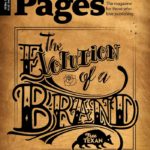Tomayto? Tomahto? Pomodoro!
 Do you suffer from shiny object syndrome, the tendency to get easily side-tracked by the slightest interruption? Or find yourself repeatedly lamenting that there aren’t enough hours in the day to get tasks done? You might benefit from the Pomodoro Technique, a simple approach to time management. The idea is to work in focused sprints (called pomodoros), traditionally 25 minutes in length, separated by short breaks of five to 10 minutes. While the sprints help shut out distractions, the breaks keep the mind fresh and fast. Francesco Cirillo developed the method in the 1980s, naming it pomodoro, the Italian word for tomato, after the tomato-shaped kitchen timer he used to manage his time as a university student. Today, the kitchen timer has been replaced by various apps, both free and paid, with varying levels of functionality. We particularly like the free and simple Pomodoro Time app, tinyurl.com/pomodorotime.
Do you suffer from shiny object syndrome, the tendency to get easily side-tracked by the slightest interruption? Or find yourself repeatedly lamenting that there aren’t enough hours in the day to get tasks done? You might benefit from the Pomodoro Technique, a simple approach to time management. The idea is to work in focused sprints (called pomodoros), traditionally 25 minutes in length, separated by short breaks of five to 10 minutes. While the sprints help shut out distractions, the breaks keep the mind fresh and fast. Francesco Cirillo developed the method in the 1980s, naming it pomodoro, the Italian word for tomato, after the tomato-shaped kitchen timer he used to manage his time as a university student. Today, the kitchen timer has been replaced by various apps, both free and paid, with varying levels of functionality. We particularly like the free and simple Pomodoro Time app, tinyurl.com/pomodorotime.
Social Media Examiner:
A Guide to the Social Media Jungle
Social media is a critical tool for promoting your content and growing your audience, but it can be hard to stay up-to-speed on this quickly evolving landscape. Social Media Examiner, “Your Guide to the Social Media Jungle,” offers two podcasts to help you do just that. The Social Media Examiner Show offers the latest news and guidance jam-packed into daily 10-minute episodes (who doesn’t have 10 minutes a day to learn more about social media marketing?). The weekly Social Media Marketing podcast, hosted by organization founder Michael Stelzner, features 45-minute interviews with industry pros. Visit socialmediaexaminer.com/podcasts.
How smart is your flatplan?
 It seems there are two options for basic magazine layout planning: Excel (devoid of functionality, in this case) or publication-management software (overkill and expensive). Thankfully, a British magazine editor noted this gap and set out to create a simple, low-cost flatplanning tool. The result: Intelligent Flatplan, a browser-based planning tool with functionality that belies its affordable price tag. You can drag and drop page elements, custom size objects, clone plans, and manage your workflow with color coding. The tool will automatically repaginate after changes, calculate your ad-edit ratio, and issue email notifications. All team members have simultaneous, real-time access via PC or Mac, making plan sharing easy and eliminating version-control problems. Find a full feature list and pricing at intelligentflatplan.com.
It seems there are two options for basic magazine layout planning: Excel (devoid of functionality, in this case) or publication-management software (overkill and expensive). Thankfully, a British magazine editor noted this gap and set out to create a simple, low-cost flatplanning tool. The result: Intelligent Flatplan, a browser-based planning tool with functionality that belies its affordable price tag. You can drag and drop page elements, custom size objects, clone plans, and manage your workflow with color coding. The tool will automatically repaginate after changes, calculate your ad-edit ratio, and issue email notifications. All team members have simultaneous, real-time access via PC or Mac, making plan sharing easy and eliminating version-control problems. Find a full feature list and pricing at intelligentflatplan.com.
Design for
nondesigners: Canva
You’ve probably heard of Canva, the popular and free Web-based graphic design tool. Designers and non-designers alike can access templates, tools, and image libraries to create graphic images for use in print and online. While most publishers use Photoshop and InDesign for this purpose, Canva can come into play as an added resource. Use it to train nondesigners on your staff to create social media graphics to spec, or sign up to receive Canva’s blog, which offers a steady stream of inspiration — for example, “Top Designers Share Their Secrets to Beating Creative Block” and “The Ultimate Guide to Designing with Backgrounds.” canva.com
Methodical Inspiration. Really.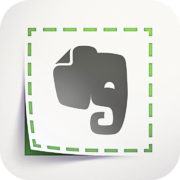
Do you find it a constant challenge to keep track of those great ideas you come across that you’d like to adapt to your magazine “someday?” Maybe they’re lurking in a stack of publications in your office — dog-eared and sticky-noted. Maybe they’re bookmarked in your browser and, fingers crossed, are still on the Web when you need them. If this describes your inspiration chaos, you might like Evernote Web Clipper.
Used in combination with the Evernote note-keeping app, Web Clipper is a browser extension that enables you to capture Web content (a full article, a screen shot, selected text, an email) and file it away in your Evernote account for future reference. Use built-in tools to mark up your clips with notes about what you like and then share them with colleagues via email or social media. Access all of your saved content on any computer or device. Imagine, eliminating those piles (physical and digital) and organizing the gems all in one place! While Evernote offers premium levels for an annual fee, the basic Evernote app and Evernote Web Clipper are both free. Learn more at evernote.com and evernote.com/webclipper.
How to REV Up Transcription
 There are a lot of transcription services out there — too many of them with confusing pricing models and unpredictable results. And then there’s Rev. Its straight promise: To transcribe your audio or video files for $1 perminute of file, at 99 percent or better accuracy, within 24 hours. The work is done by qualified humans, with senior transcriptionists providing quality checks. Expect multiple feedback opportunities aimed at confirming your satisfaction. Rev’s other “blazing fast on-demand services” include captions, subtitles, and translation. Online ordering is simple and streamlined at rev.com.
There are a lot of transcription services out there — too many of them with confusing pricing models and unpredictable results. And then there’s Rev. Its straight promise: To transcribe your audio or video files for $1 perminute of file, at 99 percent or better accuracy, within 24 hours. The work is done by qualified humans, with senior transcriptionists providing quality checks. Expect multiple feedback opportunities aimed at confirming your satisfaction. Rev’s other “blazing fast on-demand services” include captions, subtitles, and translation. Online ordering is simple and streamlined at rev.com.